List Of Blogs > Integrating Liferay Workflow with Custom Table
Integrating Liferay Workflow with Custom Table
Umer Farooq
Integrating Liferay Workflow with Custom Table
Here's a simplified example of how you might programmatically integrate Liferay Workflow with a custom table in Liferay DXP.
Steps to Integrate a Custom Table Workflow:
- Open services.xml file of your project and then into the entity add uuid=”true”, with your custom columns add one column named status and add two reference tag as shown below.
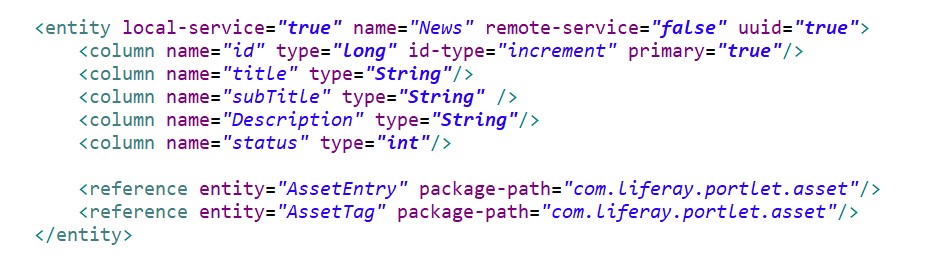
- Build the service and then add following script into the yourLocalServiceImpl.java file.
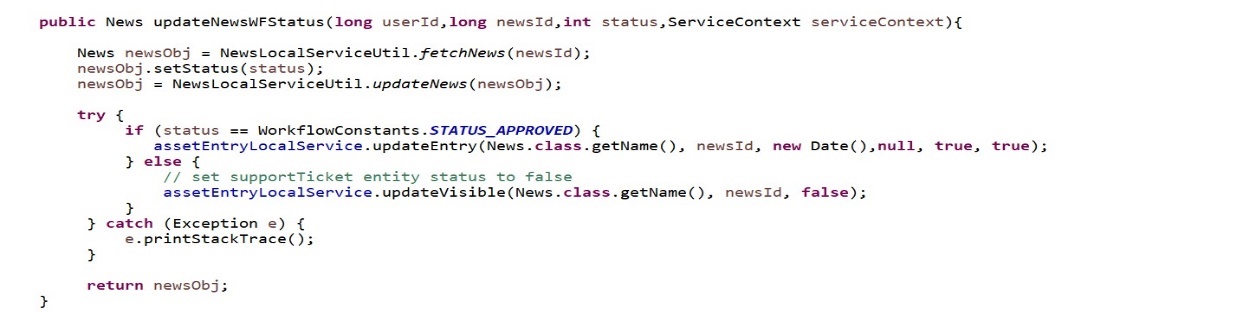
- Into the module add package name as handler(com.yourPackageName.handler).
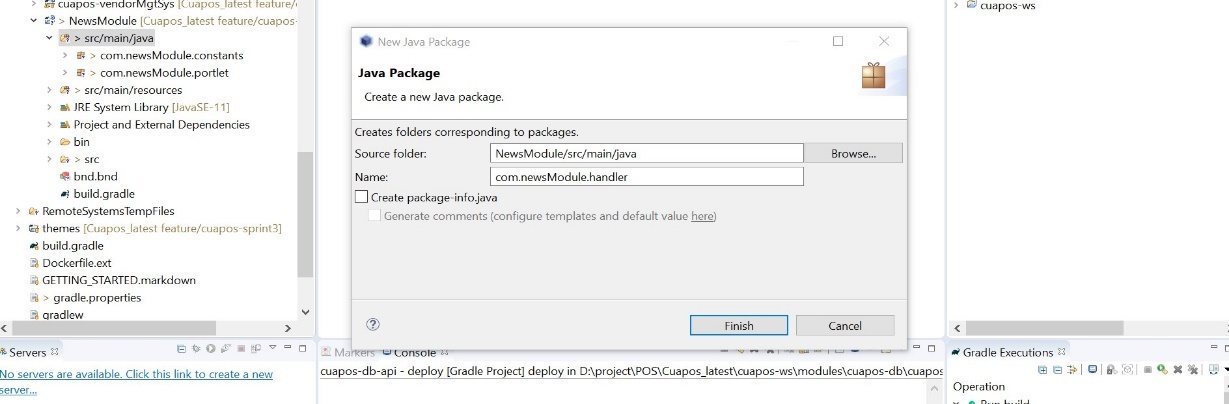
- Create a java class inside handler package named as yourClassNameWorkflowHandler.
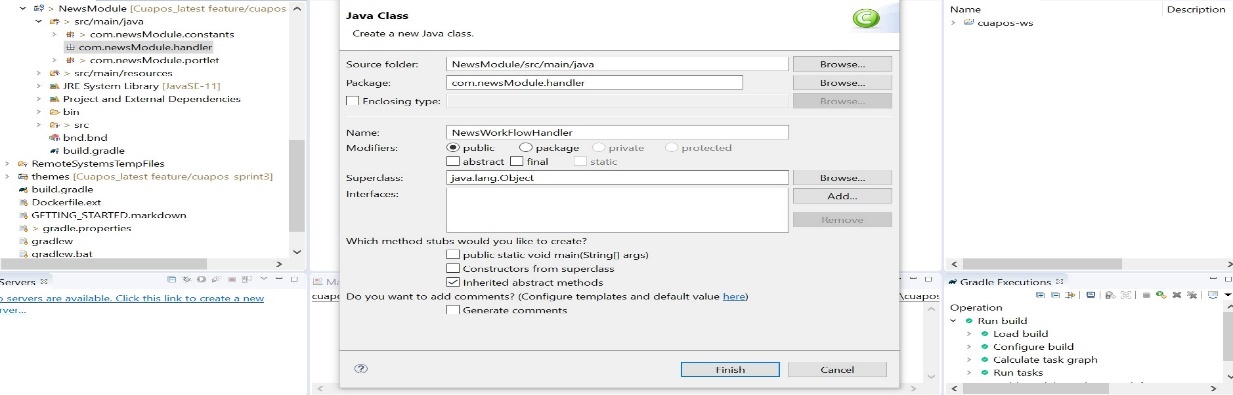
- Add following script into your handler class as shown below in the image
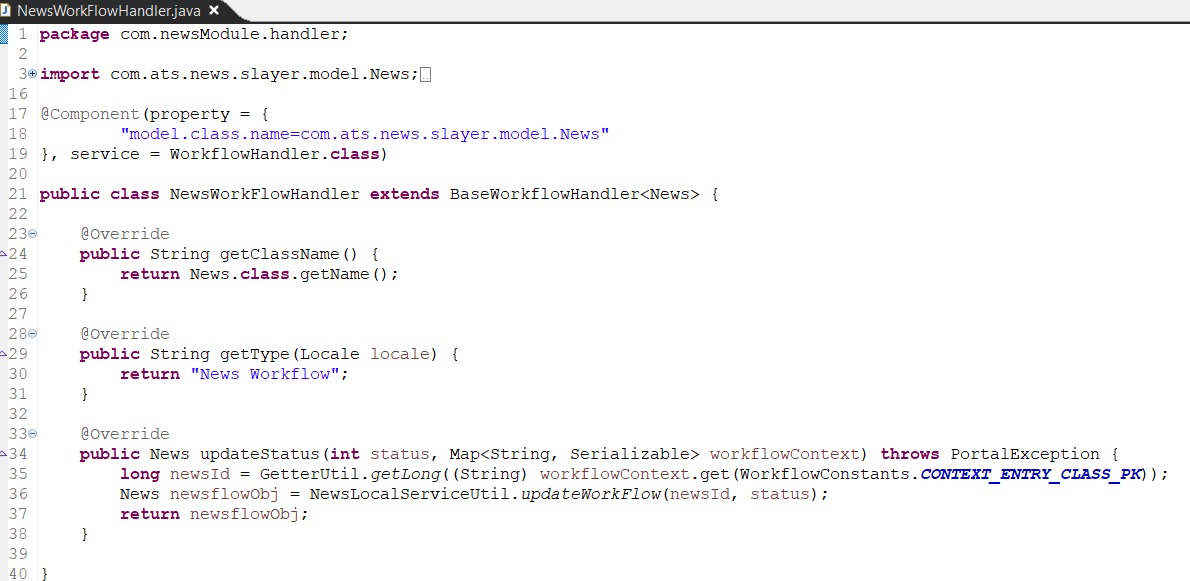
- Open your custom portlet.
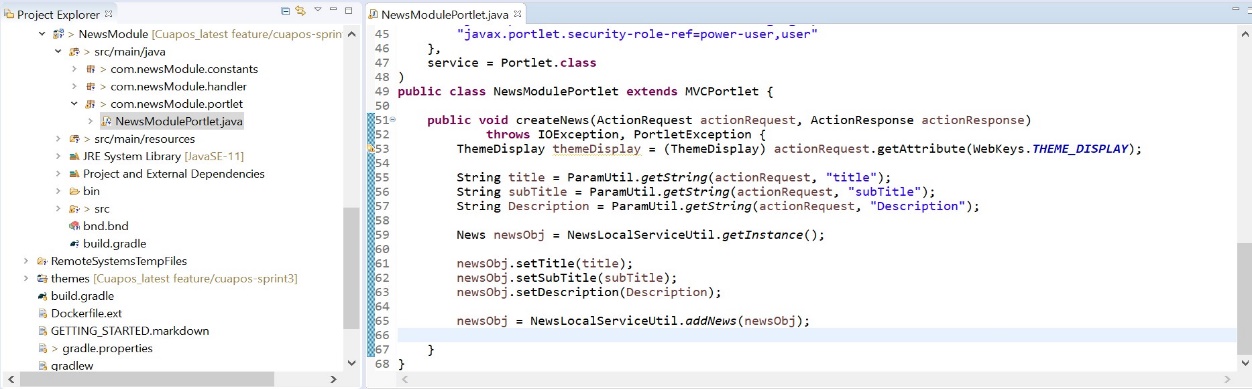
- Add the following script as shown below into your processAction.
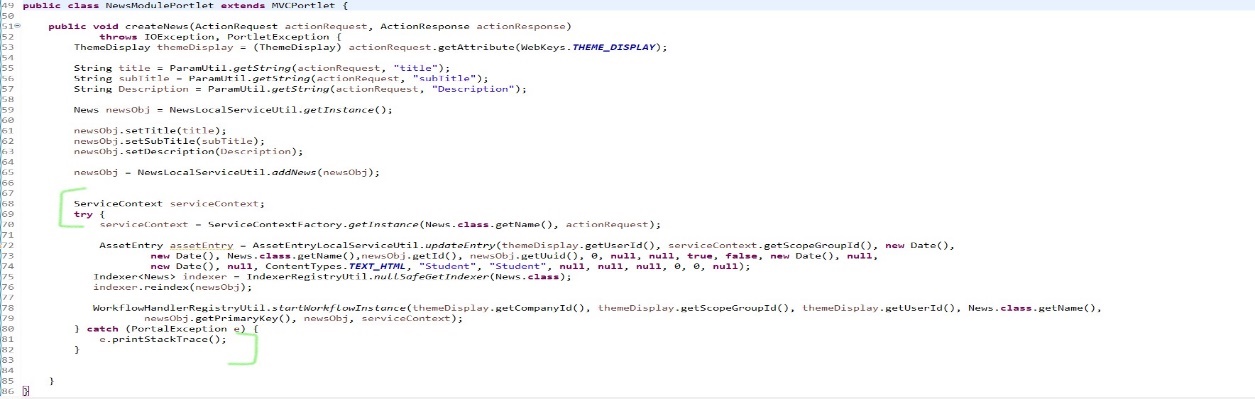
And deploy your module.
- In your portal, open the side bar control panel and then click on,
Configuration->workflow
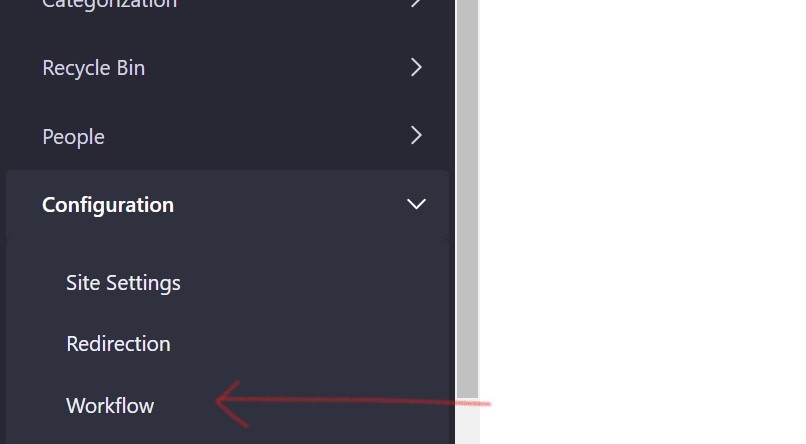
- You will find your table name with the name you have given in the getType (Local local) method of your handler class.
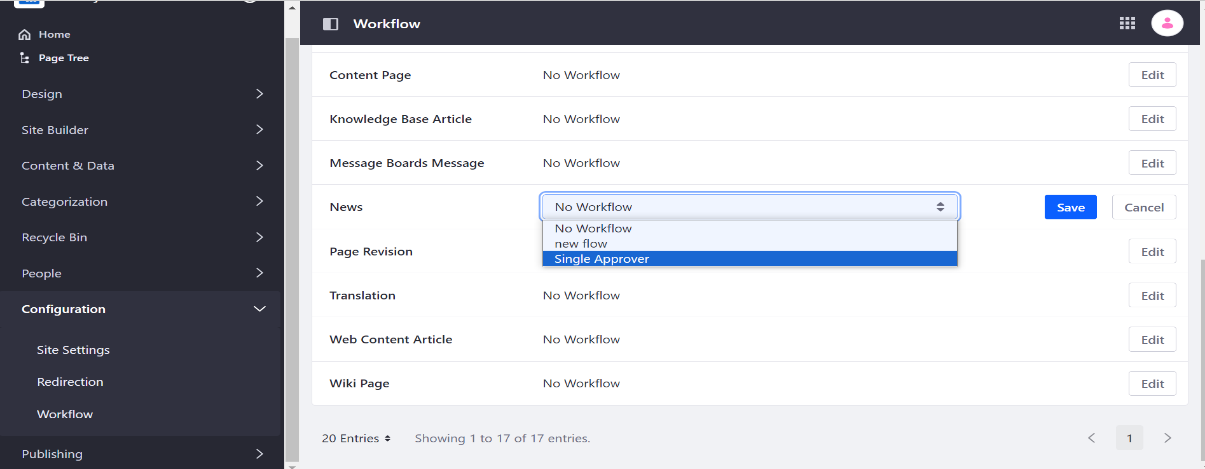
Conclusion:
The integration of a custom table's workflow will start from the above Step 7 (once if the processAction method is triggered then your workflow will start executing with the custom table).
Related Posts:
A workflow is a series of interconnected steps, task, or actions th...Read More
Categories
Liferay Liferay workflow Workflow Custom Workflow
Post by
Umer Farooq
Categories
Archive